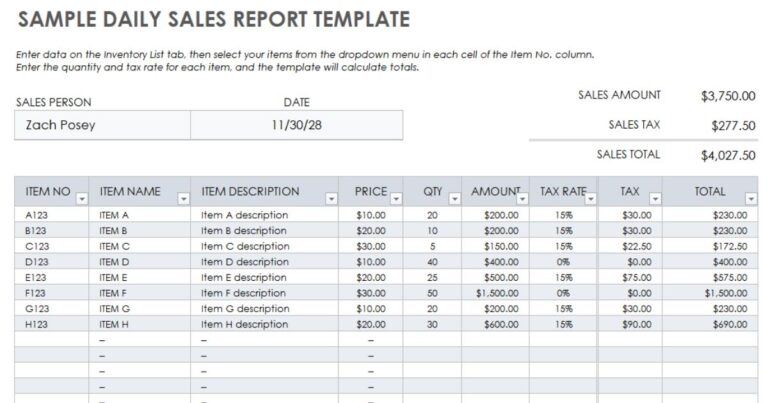12 Best Mobile Apps For Daily Sales Monitoring And Performance Tracking
Every missed sale today could cost you thousands tomorrow. In the fast-paced world of sales, tracking your daily numbers isn’t just smart. It’s essential. Mobile sales monitoring apps put your entire business in your pocket, from where you can check performance, trends, and team activity wherever you are. With so many options, finding the right tool can transform your workflow and boost your bottom line.
Daily Sales Record stands out as the top mobile app for monitoring daily sales and managing profit, inventory, and customer details in one streamlined platform. It’s designed for both simplicity and power, making daily tracking effortless.
Other top apps include Sales CRM, Zoho CRM, Pipedrive, Freshsales, Zendesk Sell, and HubSpot Sales Hub. Choosing the best solution is tough, so we’ve curated this list to guide your decision and keep your sales ahead of the curve.
What is Daily Sales Monitoring?
Daily sales monitoring tracks your business’s sales activities and revenue each day. You get a real-time view of sales performance, product trends, and team productivity. Reviewing daily numbers, you spot issues early and respond quickly to market changes.
This approach highlights which products sell best, which sales reps excel, and where improvements are needed. You also gain insights into customer behavior and sales patterns.
With daily monitoring, you make smarter decisions, adjust strategies on the fly, and keep your business moving forward. This practice keeps your sales goals in focus and drives consistent growth
Top 5 Mobile Apps for Daily Sales Monitoring
| 5 Best Daily Sales Monitoring Apps | Best For |
| Daily Sales Record | Small businesses and solo sellers need simple daily tracking and invoicing |
| Salesforce Mobile | Large enterprises managing complex sales pipelines and forecasts |
| HubSpot Sales Mobile | SMBs seeking CRM-linked tracking with automation and lead prioritization |
| MS Dynamics 365 Sales | Field sales teams requiring mobile CRM access with offline capability |
| Zoho CRM | Sales teams need mobile pipeline management with collaboration features |
1. Daily Sales Record
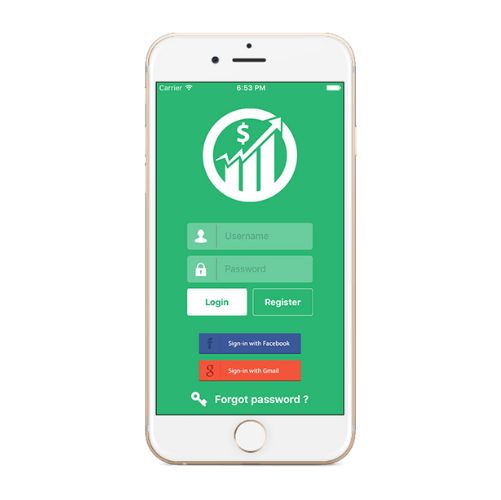
Daily Sales Record is your all-in-one mobile solution for tracking sales with speed and clarity. You can manage customers, monitor inventory, issue invoices, and analyze sales trends effortlessly. It’s built for entrepreneurs, startups, and sales reps who need precision without complexity.
The app supports real-time data access across devices and works offline when needed. Visual reports help you spot growth opportunities instantly. Available on both iOS and Android, it’s already trusted by over 390,000 users for daily business tracking without the distractions of bloated CRM tools.
Key Features
- Customer Directory: Easily access and manage all your customer details with contact information from your mobile.
- Inventory Management: Update product lists and stock levels anytime. Low inventory alerts keep your records accurate.
- Invoice Creation: Quickly generate and send professional invoices after each sale to keep transactions documented.
- Sales Archive: View all past sales by date with no data loss, providing full historical insight.
- Visual Sales Reports: Generate bar charts, pie charts, or export reports in PDF, text, or Excel formats for quick reviews.
- Sales Representative Tracking: Assign sales reps to manage sales across outlets and track their individual performance.
Advantages
- Very easy for non-technical users
- Works without internet connection
- Focused entirely on sales tracking
- Available on both iOS and Android
- Lightweight and fast on mobile devices
Limitations
- Limited third-party integrations
- No web dashboard for desktop use
- Basic compared to full CRM platforms
2. Salesforce Mobile

Salesforce Mobile provides a powerful, enterprise-grade sales monitoring experience directly on your phone. You can forecast revenue, inspect pipelines, and predict sales outcomes with real-time data.
The app connects your sales pipeline, customer insights, and forecasts in one consolidated view. It integrates AI-driven recommendations through Einstein and Tableau Pulse, giving you predictive intelligence on every deal.
With Salesforce, you can monitor deal health, pipeline shifts, and sales trends on the move. This mobile solution fits complex sales teams needing visibility across every sales stage.
Key Features
- Real-Time Forecast Management: Track and adjust forecasts by sales stage for precise revenue predictions.
- Pipeline Inspection: View pipeline metrics, top deals, and updates in a unified, interactive dashboard.
- Opportunity Health Signals: Monitor deal health with AI-driven insights and recommendations.
- Revenue Intelligence Dashboards: Access ready-made dashboards to analyze sales trends, win rates, and sales velocity.
- Tableau Pulse Integration: Get AI-infused data insights directly within the app for better decision-making.
- Commit Calculator: Model different sales scenarios to understand potential impacts on revenue.
Advantages
- Enterprise-ready with extensive data insights
- AI-powered forecasts and recommendations
- Highly customizable for complex sales processes
- Integrated with Salesforce Customer 360 platform
- Robust security and user control
Limitations
- High subscription costs for full features
- Steep learning curve for new users
- Requires consistent internet connection for most functions
3. HubSpot Sales Mobile
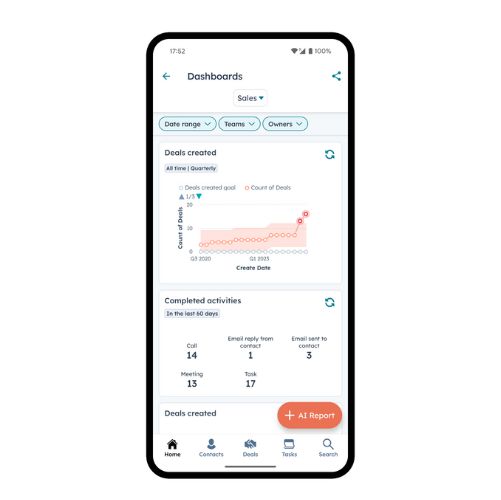
HubSpot Sales Mobile offers a seamless way to track your entire sales cycle directly from your phone. You can monitor deal progress, manage pipelines, and track lead engagement in real time. The app supports custom lead scoring, so you always focus on high-value prospects.
With built-in automation, you can create workflows that keep your sales funnel active without manual follow-ups. Whether you’re at the office or traveling, HubSpot’s mobile interface keeps your deals organized, tasks assigned, and forecasts visible. It’s designed for sales teams that want smarter, faster decisions on the go.
Key Features
- Mobile Deal Pipeline: Track every deal stage and prioritize leads directly from your mobile device.
- Custom Lead Scoring: Score and prioritize leads based on custom criteria unique to your sales strategy.
- Pipeline Bottleneck Analysis: Identify slow points in your sales process to shorten cycles and increase closures.
- Automated Workflows: Set automated tasks, notifications, and follow-ups to keep prospects moving forward.
- Prospect Health Tracking: Monitor prospect engagement to understand lead quality and likelihood to close.
- Sales Forecasting: View revenue forecasts by deal stage and closing probability for better planning.
Advantages
- Intuitive and clean mobile interface
- Free version available with essential features
- Strong automation for task efficiency
- Fully integrated with HubSpot CRM
- Real-time lead and deal insights
Limitations
- Some features limited to paid plans
- Less customizable compared to enterprise CRMs
- Performance depends on CRM data accuracy
4. Microsoft Dynamics 365 Sales

Microsoft Dynamics 365 Sales Mobile equips you with everything needed to manage sales while on the move. It’s purpose-built for field sellers who need quick access to customer data, meeting insights, and sales records anytime. You can plan your day, log post-meeting notes, and update contacts directly from the app.
The streamlined interface keeps daily activities, tasks, and customer updates in one place. Designed for both iOS and Android, this app fits businesses that need mobility without losing visibility over customer relationships and ongoing deals.
Key Features
- Day Planning Overview: Start your day with reminders for meetings, sales insights, and customer follow-ups.
- Post-Meeting Updates: Quickly log meeting notes, create new contacts, and update sales records instantly.
- Recent Activity Access: Find and act on recently viewed or updated sales records without delays.
- Integrated Contact Search: Locate any customer or prospect information in seconds to stay responsive.
- On-the-Go Record Editing: Update lead, opportunity, and contact data directly from your mobile device.
- Mobile Notifications: Get real-time updates on sales tasks, meetings, and customer interactions.
Advantages
- Optimized for field sales professionals
- Fast access to customer data anytime
- Seamless on-the-go record updates
- Native app for both iOS and Android
- Secure data handling under Microsoft’s ecosystem
Limitations
- Not available in China or Government cloud regions
- Limited functionality compared to full desktop version
- Requires active Dynamics 365 subscription
5. Zoho CRM

Zoho CRM Mobile keeps you connected to your sales activities wherever you go. You can access customer data, manage pipelines, and track deals right from your phone. The app lets you log meetings, record voice notes, and add files to customer records in seconds.
You can even find prospects nearby and plan efficient sales routes. Whether online or offline, every update syncs seamlessly across devices. Zoho CRM Mobile suits sales professionals who need real-time insights, task management, and quick collaboration with their teams while traveling or in the field.
Key Features
- Global Search Access: Quickly retrieve any contact or deal details with the powerful search function.
- Offline Data Access and Sync: Work without connectivity—any changes sync automatically once you’re back online.
- Voice Note Logging: Record voice notes and convert them to text directly within a customer profile.
- Sales Route Mapping: Locate prospects on a map and plan the most efficient sales routes.
- Pipeline Management on Mobile: Track deal progress and move opportunities through stages right from your phone.
- Team Collaboration Feed: Post updates, @-mention colleagues, and stay aligned with your sales team’s activities.
Advantages
- Robust mobile access for full sales cycle management
- Seamless offline data handling
- Integrated sales route planning
- Built-in AI assistant (Zia) for faster task execution
- Available on both iOS and Android
Limitations
- Some features lare ocked behind paid plans
- It can be overwhelming for first-time users
- Limited customization compared to the desktop version
Professional Comparison: Top 5 Mobile Apps for Daily Sales Monitoring
| App Name | Daily Sales Tracking & Updates | Offline Functionality | User Interface | Invoicing & Billing Features | Pipeline Visualization | Free Plan Available |
| Daily Sales Record | Yes | Yes | Very Easy | Yes | No | Yes |
| Salesforce Mobile | Yes | No | Complex | No | Yes | No |
| HubSpot Sales Mobile | Yes | Yes | Moderate | No | Yes | Yes (Limited) |
| MS Dynamics 365 Sales | Yes | Yes | Moderate | No | Yes | No |
| Zoho CRM | Yes | Yes | Easy | No | Yes | Yes (Limited) |
7 Other Great Sales Monitoring Apps Worth Using
6. RepMove

RepMove is a mobile-first platform designed specifically for outside sales teams who spend their days in the field. It simplifies territory management, sales route planning, and customer visit tracking all in one app.
With RepMove, you can build optimized daily routes, document customer interactions instantly, and streamline follow-ups. The platform integrates with various CRMs and ERPs, keeping your tech stack connected. Whether you manage a small team or an enterprise field force, RepMove equips you to increase daily visits and maximize sales efficiency from your mobile device.
Key Features
- Territory Management: Create, assign, and manage territories by tags, zip codes, states, or categories.
- Sales Route Optimization: Plan and optimize daily routes to visit more customers in less time.
- Customer Visit Logging: Record notes and outcomes of each customer visit instantly through the app.
- Task and Follow-Up Scheduling: Schedule reminders and follow-up activities to maintain consistent engagement.
- CRM and ERP Integrations: Connect seamlessly with thousands of platforms to sync customer and sales data.
- Team Communication Tools: Monitor team activities and share insights across your field salesforce.
7. Badger Maps

Badger Maps is a powerful mobile solution for field sales reps who need smarter route planning and territory management. It combines interactive maps, customer data visualization, and real-time CRM integration, making sales monitoring seamless on the go.
You can plan up to 120 optimized stops per day, collect field data during check-ins, and sync everything back to your CRM instantly. Badger Maps eliminates busy work, reduces driving time, and increases daily customer meetings. It’s ideal for sales teams aiming to turn sales data into actionable territory strategies.
Key Features
- Sales Route Optimization: Plan fast, efficient routes with up to 120 stops, reducing drive time and boosting productivity.
- Interactive Territory Mapping: Visualize and analyze customer data on a map, filtering by business type or sales stage.
- Field Data Collection: Capture customer details and fill automated forms during each check-in.
- Real-Time CRM Sync: Sync all collected data directly to your CRM with two-way real-time integration.
- Automated Activity Reports: Generate weekly or custom reports summarizing your field activities.
- Territory Alignment Tools: Design and balance sales territories using custom metrics like revenue potential.
8. Teamgate CRM
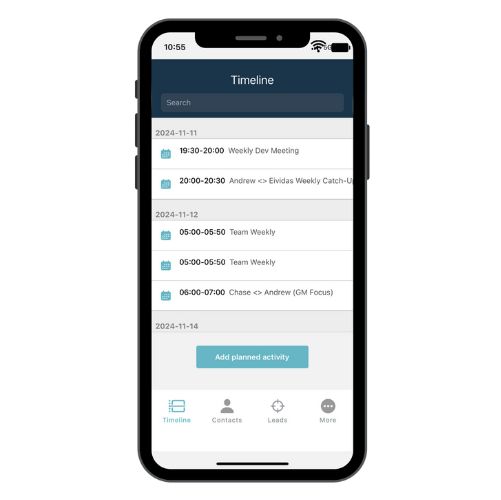
Teamgate CRM is a comprehensive mobile-ready platform designed for sales teams who want actionable insights without the hefty price tag of enterprise CRMs. It provides real-time analytics, pipeline tracking, and direct calling via SmartDialer, all from a single interface.
You can send emails, track metrics, and manage pipelines with a simple drag-and-drop system. The intuitive dashboard keeps your sales performance visible at all times. For SaaS teams and growing businesses, Teamgate offers a fast, data-driven approach to improve conversions and hit sales targets on the go.
Key Features
- Sales Metrics Dashboard: Monitor pipeline health, forecasts, and sales performance with easy-to-read visual dashboards.
- SmartDialer™ Integration: Dial prospects directly from the app, cutting call lag and boosting lead conversions.
- Drag-and-Drop Pipeline Management: Move deals between sales stages easily using an intuitive drag-and-drop interface.
- In-Depth Sales Insights: Gain deep analytics on sales performance to spot weaknesses and optimize strategies.
- Lead Cultivation Tools: Segment leads, plan follow-ups, and interact within one platform to increase conversion rates.
- Email Integration: Send and receive emails directly within the app, reducing the need to switch between tools.
9. Pipedrive

Pipedrive’s mobile app is built for sales teams who want to manage deals, contacts, and tasks from anywhere. The app offers centralized sales data, real-time updates, and full pipeline visibility while on the move.
You can plan meetings, track calls, log notes, and receive push notifications to stay on top of every deal. Its customizable CRM adapts to your unique sales process, with offline access ensuring you remain productive even without a connection. Pipedrive is perfect for teams who need an intuitive, adaptable sales monitoring tool on mobile.
Key Features
- Mobile Pipeline Management: Track and update deals across multiple pipelines directly from your phone.
- Smart Contact Insights: Access contact and deal data instantly with smart insights for better engagement.
- Offline Data Access: View and update sales data offline with automatic sync when reconnected.
- Call Tracking & Caller ID: Log calls and identify contacts seamlessly while on the go.
- Push Notifications: Receive alerts for upcoming tasks, meeting prep, and critical deal updates.
- Voice & Handwritten Notes: Capture ideas quickly using voice-to-text or converting handwritten notes to text.
10. Freshsales

Freshsales is an AI-powered mobile CRM designed for sales teams looking to streamline their workflows and close deals faster. The app combines pipeline management, lead scoring, and intelligent automation, all accessible on your mobile device.
Freddy AI assists in identifying high-intent leads, generating insights, and even crafting emails to speed up engagement. You can plan your day with Kanban views, automate repetitive tasks, and monitor customer interactions across multiple channels. Freshsales helps you stay organized, productive, and focused on closing more deals, whether in the office or on the road.
Key Features
- AI-Powered Lead Scoring: Freddy AI ranks leads based on engagement and intent for smarter prioritization.
- Mobile Pipeline Visualization: Manage your sales process using Kanban boards directly on mobile.
- 360° Customer View: Access complete customer profiles and communication history anytime.
- Task Automation: Automate repetitive tasks to focus more on selling and less on admin work.
- Multi-Channel Engagement: Connect with leads via email, phone, and chat in one unified interface.
- Insightful Deal Recommendations: Receive AI-driven suggestions to overcome bottlenecks and move deals forward.
11. Close CRM
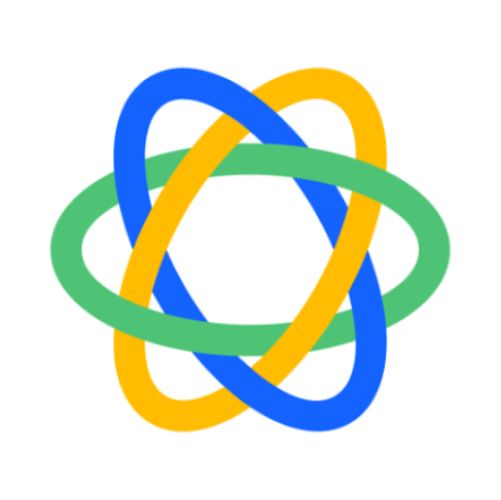
Close CRM is a mobile-friendly CRM built for inside sales teams that prioritize pipeline visibility and actionable reporting. The app delivers a powerful pipeline view, customizable fields, and sales funnel reports that help you track performance at every stage.
With its drag-and-drop workflow and real-time sales forecasts, you can easily update deals and monitor funnel health from your phone. Close CRM simplifies data handling with two-way sync integrations, ensuring that your sales data flows across platforms without friction. It’s designed to double your sales reps’ productivity with insights that drive smarter decisions.
Key Features
- Visual Pipeline View: Monitor pipeline health with a customizable, drag-and-drop sales workflow on mobile.
- Sales Funnel Reporting: Track conversion rates and sales velocity to identify and fix funnel leaks.
- Custom Fields & Activities: Tailor your CRM with flexible fields to capture key prospect details and communication preferences.
- Real-Time Revenue Insights: See actual vs expected sales figures at every pipeline stage for better forecasting.
- Two-Way Data Sync: Integrate seamlessly with data warehouses and BI tools like Fivetran and Census.
- One-Click Deal Updates: Quickly update deals on mobile, keeping your pipeline accurate and current.
12. Bigin by Zoho

Bigin by Zoho is a dedicated mobile pipeline management CRM tailored for small businesses seeking to move beyond spreadsheets. The app simplifies tracking deals, managing multiple pipelines, and predicting sales outcomes from your phone.
It provides a 360-degree view of your entire sales process, ensuring every follow-up is timely and every deal progresses smoothly. Bigin supports sales automation, customizable stages, and actionable dashboards that keep your sales flow organized. Whether you’re in the office or on the go, Bigin helps you convert opportunities into predictable revenue.
Key Features
- Customizable Sales Pipelines: Tailor sales stages to match your unique sales process for better tracking.
- Multiple Pipeline Support: Manage distinct sales processes for different products or customer segments.
- Reminders & Notifications: Get timely alerts for follow-ups, meetings, and deal updates to stay proactive.
- Sales Automation: Automate routine tasks like lead assignments and notification triggers.
- Mobile Sales Forecasting: Predict future revenue with precision using mobile-accessible forecasting tools.
- Analytics & Dashboards: Visual dashboards provide real-time metrics on leads, conversion rates, and deal sizes.
How To Choose The Best Suitable Mobile Apps For Daily Sales Monitoring
Selecting the right mobile app for daily sales monitoring is essential to driving consistent sales growth and operational efficiency.
1. Business Size and Sales Model
Evaluate whether your business requires a lightweight solution or a comprehensive platform. The app should match your sales structure and support your operational scale.
2. Offline Functionality
Consider whether your team needs access to data in low-connectivity environments. Offline functionality ensures uninterrupted tracking and data synchronization when back online.
3. Pipeline Visibility
An app with a clear, visual pipeline helps sales teams manage opportunities effectively. It supports accurate forecasting and allows for better stage-wise monitoring.
4. Automation Capabilities
Automation reduces manual tasks, maintaining process consistency across your sales cycle. Look for workflow automation, follow-up reminders, and task scheduling.
5. Reporting and Analytics
Comprehensive reporting tools provide actionable insights. The app should present real-time metrics on conversions, sales velocity, and performance trends for informed decision-making. Leveraging these sales metrics is also a foundational step in developing robust data-driven growth strategies that can be executed by an expert SEO and marketing agency.
6. CRM Integration
Ensure compatibility with your existing CRM and related tools. A well-integrated app keeps data streamlined and eliminates redundancy across platforms.
7. User Experience on Mobile
Prioritize applications with a clean, intuitive interface. Ease of use on mobile devices enhances field productivity and accelerates user adoption.
Professional Tips: Track Daily Sales for Business Without Stress
- Log sales simultaneously each day to maintain consistency and avoid data gaps.
- Choose an app that lets you track and update sales on the go, reducing the risk of missed entries.
- Implement automation for follow-ups, reminders, and report generation to save time.
- To avoid unnecessary complexity, focus on essential data points like sales volume, conversion rates, and average deal size.
- Use pipeline views to understand where each deal stands and identify bottlenecks early easily.
- Integrate your sales tracking tool with CRM, accounting, and inventory systems to align information.
- Assess daily sales data in weekly reviews to spot trends, challenges, and opportunities for improvement.
- Establish achievable daily targets for your team to maintain motivation and clarity.
- Consistently update customer and deal information to keep records accurate and actionable.
- Ensure your team uses sales tracking tools effectively to maintain clean and reliable data.
In Closing
In today’s competitive market, tracking daily sales isn’t just a task. It’s a critical part of driving consistent growth. The right mobile app can simplify this process, giving you clear insights, better forecasting, and improved sales efficiency.
You can manage your sales data confidently without added stress by choosing the right tool, establishing a routine, and focusing on key metrics. Ready to simplify your daily sales tracking? Use Daily Sales Record as your reliable, mobile-first solution for businesses that value precision and productivity. Download it now and take control of your sales data with ease. P.S. If you primarily work on a desktop, we’ve also compiled a list of the top daily sales record apps specifically for Mac users.
Frequently Asked Questions
Q. Why is real-time sales tracking important for small businesses?
Answer: Real-time tracking provides instant visibility into daily performance. It helps you make quicker decisions, adjust strategies, and stay aligned with revenue goals without waiting for weekly reports.
Q. How often should sales data be reviewed for strategic decisions?
Answer: While daily tracking keeps records accurate, reviewing sales data weekly or monthly is best for identifying trends, assessing team performance, and refining sales strategies.
Q. Can sales monitoring apps track individual sales rep performance?
Answer: Yes, many apps include features to monitor each rep’s activities, deals closed, and progress against targets. This supports better coaching and performance management.
Q. Is mobile sales tracking secure for sensitive data?
Answer: Most reputable apps use encrypted storage and secure cloud services to protect sales data. Always choose apps with strong privacy policies and verified security credentials.