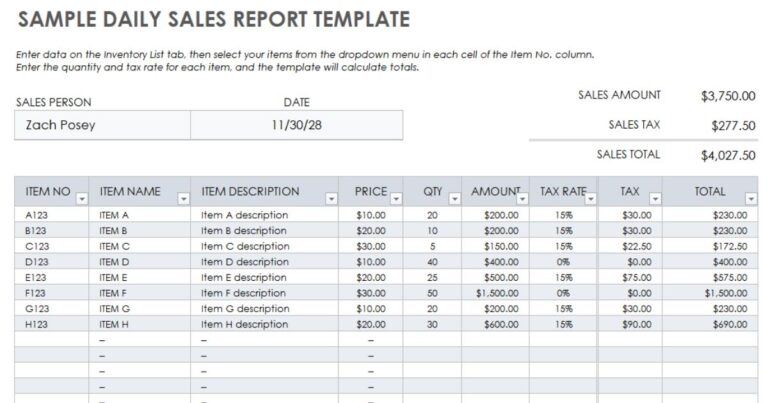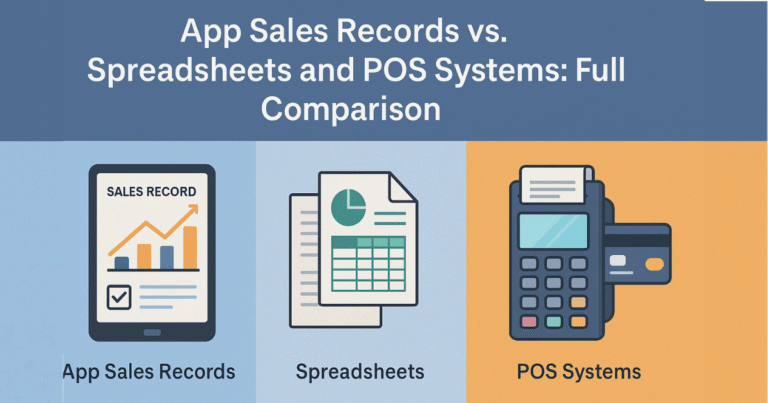Cloud-based vs. Offline Sales Tracking Solutions: Detailed Guide
Over 60% of businesses lose sales daily due to poor tracking systems. Imagine missing orders because data isn’t updated in time. Choosing the right sales tracking solution changes everything. Cloud-based and offline tools serve different needs.
Cloud-based systems give growing teams real-time data, automatic backups, and seamless integrations. Offline solutions suit areas with poor internet, offering local storage and one-time costs. Both have substantial benefits depending on your operations, team size, and budget strategy.
Daily Sales Record combines simplicity with advanced features. It supports real-time updates, customer management, and invoice tracking on any device. Explore which system transforms your sales performance today.
What are Offline Sales Tracking Solutions?
Offline sales tracking uses software installed directly on your device. You don’t need the internet to use it. You can record daily sales, customer data, and inventory updates. Many retail stores and field sales teams use offline tools.
It works well for cash-based sales environments. You store data on your computer or local server. This keeps information private within your premises. Offline solutions include POS systems, Excel trackers, and standalone sales software.
They provide quick access without connection issues. However, you cannot sync data with remote teams. It suits small businesses with limited staff. You keep operations running even during network failures.
What are Cloud-based Offline Sales Tracking Solutions?
Cloud-based sales tracking uses online platforms to record and manage sales data. You access it through the Internet. It works on laptops, tablets, and phones. You can track leads, deals, and sales performance in real-time. Data syncs automatically across all devices. Your team stays updated from any location. Cloud tools store data on secure remote servers. You don’t need heavy local storage. Popular options include Daily Sales Record, Salesforce, HubSpot, and Zoho CRM.
They offer dashboards, reports, and automated alerts. Cloud-based tracking suits growing businesses. You get flexibility, scalability, and live collaboration. It improves your team’s productivity and sales decisions.
What is the Difference Between Cloud-based & Offline Sales Tracking Solutions?
Feature Set
Both cloud-based and offline sales tracking offer different features. Here’s what each includes:
Cloud-Based Sales Tracking Features
- Automated Data Sync: Updates sales data instantly across all devices.
- Live Dashboards: Shows real-time sales performance and KPIs.
- CRM Integration: Connects with customer management tools for seamless tracking.
- Sales Forecasting: Predicts future sales based on current trends.
- Team Collaboration: Multiple users access and update data together.
- Remote Access: Use from any location with internet.
- Automated Alerts: Get instant notifications for important sales activities.
Offline Sales Tracking Features
- Manual Data Entry: Record sales data directly on your device.
- Basic Reporting: Generate simple sales and inventory reports.
- No Internet Needed: Works without any connection.
- Local Storage: Keeps data on your computer or local server.
- Standalone Software: Uses POS systems or offline tools.
- Limited User Access: Mostly single-user or local network-based.
- Simple Interface: Easy to use for small operations.
Cost Model
Costs impact your choice heavily. Cloud-based tracking uses subscriptions. You pay per user, monthly or yearly. For example, Salesforce Essentials costs $25 per user monthly. Zoho CRM starts at $14 per user monthly. Daily Sales Record offers budget plans for small teams. These fees include hosting, security, backups, and regular updates. You avoid upfront hardware costs. However, costs grow as you add users or features.
Offline tracking has a different model. You pay a one-time license or software fee. POS systems range from $500 to $2,000 per terminal.
Excel-based trackers have no software cost but lack features. You may pay extra for updates, tech support, or hardware replacements. No monthly fees exist, making budgeting easier for small, stable operations. Choose cloud-based if you prefer spreading costs with flexibility. Choose offline if you want fixed, upfront payments with no ongoing subscriptions.
Third-party Integrations
Integration options vary greatly between cloud-based and offline tracking.
Cloud-Based Sales Tracking
You get extensive integration facilities. Connect with CRM systems to manage customer data smoothly. Link with email marketing tools like Mailchimp for follow-ups. Sync with accounting software like QuickBooks or Xero for invoicing. Integrate with inventory systems to track stock in real-time.
Many apps like Salesforce and Zoho CRM support API connections. You automate workflows between sales, marketing, and finance. Daily Sales Record also offers integrations for invoice generation and customer management. This creates a connected business ecosystem, saving time and reducing manual entry.
Offline Sales Tracking
Offline tools have limited integration capabilities. Most POS or standalone software works independently. You cannot link them with online CRMs or marketing platforms. Data export happens through CSV or manual transfer only.
Some advanced POS systems offer partial integration with local accounting software, but these are rare. Offline tools keep operations siloed, needing manual syncing to other systems.
Data Storage Method
Cloud-based sales tracking stores data on secure remote servers managed by providers. For example, Salesforce uses AWS cloud servers with high encryption standards.
Daily Sales Record keeps data in encrypted cloud databases, offering scalable storage from MBs to TBs as your business grows. You can access data anytime without local storage limits. If your device fails, your data stays safe in the cloud.
Offline tracking stores data locally on your computer or server. POS systems save data internally, while Excel trackers keep files on your device. Storage depends on your hardware. The risk of data loss is high without manual backups.
Data Security & Backup
Cloud-based solutions provide strong security and automatic backups. Providers protect data with 256-bit SSL encryption and daily backups. Daily Sales Record uses secure cloud protocols with regular backups, following standards like GDPR or ISO.
Data remains safe on the cloud if your device is lost or damaged. Offline tracking depends on your local setup.
Data is vulnerable if your device crashes or is stolen. Backups are manual and require external hard drives or USBs. Without consistent backups, you risk permanently losing all data. Encryption is rare unless your software includes it.
Real-Time Data Sync
Cloud-based tracking excels in real-time sync. Updates appear instantly across all devices and users. Daily Sales Record syncs sales, inventory, and customer data live, keeping your team updated instantly.
Managers can track sales activities when reps record them, supporting faster decisions. Offline tracking lacks real-time sync. Data is recorded only on a single device or within a local network. Sharing updates requires manual file transfer or exports, delaying teamwork and decisions. Multiple users can’t view or edit records at the same time.
Integration Capabilities
Cloud-based tools integrate with many platforms. Salesforce connects with over 3,000 apps through AppExchange. Zoho CRM integrates with Mailchimp, QuickBooks, Slack, and more. Daily Sales Record links with invoicing and customer management apps, automating business workflows.
APIs support custom integrations with your existing tools. Offline tracking has minimal integration options. POS systems might connect with barcode scanners or receipt printers only. Excel trackers remain standalone. Data transfer is manual, increasing the workload and risk of errors.
Reporting & Analytics
Cloud-based sales tracking offers advanced reporting features. You get live dashboards, sales trends, and performance metrics. Salesforce provides AI-based sales forecasts. Daily Sales Record generates instant reports for sales, customers, and inventory. You can filter reports by product, rep, or region to gain strategic insights.
Offline tracking offers only basic reporting. POS systems create simple daily or monthly sales summaries. Excel trackers need manual formulas for reports. They lack real-time analytics or AI-driven insights, limiting your strategic planning capability.
Best Use Cases of Cloud-Based Sales Tracking Solutions
Cloud-based sales tracking suits many challenges you face in business. Here are the strongest use cases:
- Remote Sales Teams: Cloud tracking keeps everyone connected if your team works from different locations. Reps update leads and sales activities instantly from any device. Managers monitor progress live, assign tasks quickly, and resolve issues without waiting for manual reports.
- Growing Small Businesses: Planning to expand your business? Cloud solutions grow with you. Add users, features, and storage anytime without investing in servers or IT staff. You manage customer data, sales, and inventory from one place. This keeps operations organised as sales volume increases, supporting smooth business growth.
- Multi-Location Retail Chains: Running multiple stores is complex. Cloud tracking provides centralized dashboards to view sales, stock levels, and staff performance across all branches in real time. You compare sales trends, identify top-performing locations, and make inventory decisions faster to avoid stockouts or overstock issues.
- Data-Driven Sales Strategies: Relying on accurate data for decisions? Cloud platforms offer live dashboards with KPIs, performance trends, and forecasts. You identify sales opportunities, monitor conversion rates, and adjust marketing strategies quickly. This data-driven approach improves your overall sales outcomes and future planning.
Best Use Cases of Offline Tracker Tools
Offline tracking tools suit specific business situations you may face. Here are the top use cases for you:
- Areas with Poor Internet Connectivity: If you work in remote areas with unreliable internet, offline tools keep your operations running smoothly. You record sales, manage inventory, and track customer data without connection issues. This ensures your business doesn’t stop because of network failures.
- Small Retail Shops with Simple Operations: Running a small store with limited staff? Offline tools like POS systems or Excel trackers handle daily sales easily. With one-time software purchases and no monthly fees, you keep costs low. This suits shops focusing only on in-store transactions.
- Field Sales with No Connectivity: If your reps work in regions without internet access, offline trackers record orders, payments, and customer details on their devices. They update the records once they are back in the office, ensuring no sales data is missed while they are in the field.
- Cash-Based Sales Environments: Businesses relying on cash sales often prefer offline systems. You record transactions directly into local software or registers. This process is fast, simple, and does not depend on online payment integrations or internet availability.
Which Sales Tracking Solution Should You Choose?
Choosing the right sales tracking solution defines operational success. Here is a clear decision guide:
Choose Cloud-Based if:
- Real-time updates across locations are critical for sales team performance.
- Decisions rely on live dashboards, instant reporting, and sales forecasting.
- Integration with CRM, invoicing, and inventory systems is essential for daily workflows.
- Business plans include rapid scaling without investing in servers or IT staff.
- Secure data storage with automatic backups and compliance standards like GDPR are required.
- A flexible monthly or annual payment model supports budget planning.
- Advanced platforms like Daily Sales Record align with goals for efficient and connected sales tracking.
Choose Offline if:
- Operations run in areas with unreliable or no internet connectivity.
- A small retail business uses fixed sales processes with minimal staff.
- Transactions are primarily cash-based without the need for online payments.
- Data must remain onsite due to strict privacy and compliance policies.
- A one-time purchase model aligns with financial planning better than subscriptions.
- Field sales teams work without internet access and update records later in the office.
- Tracking needs are simple, focusing only on basic sales, inventory, and customer recording.
In Closing
Choosing between cloud-based and offline sales tracking is crucial for your business success. Cloud-based solutions offer real-time updates, seamless integrations, and scalability for growth. Offline tracking suits areas with poor internet, small teams, and cash-based sales.
Each has strengths based on your needs, operations, and budget strategy. Evaluate your team structure, daily workflow, and future goals before deciding. Efficient sales tracking drives better decisions, customer satisfaction, and revenue growth. Don’t leave your sales performance to outdated methods.
Start tracking smarter today. Download the Daily Sales Record app now and transform how you manage sales daily.
Frequently Asked Questions
Questions: Can I switch from offline to cloud-based sales tracking later?
Answer: Yes, you can switch anytime. Most cloud-based tools provide data import options from Excel or offline software. Before switching, clean your data for accuracy and plan staff training for a smooth transition.
Questions: Are cloud-based sales tracking apps secure for sensitive data?
Answer: Yes, leading cloud-based apps use advanced encryption like 256-bit SSL. They follow global standards such as GDPR and ISO for data privacy. Always check your provider’s security certifications before choosing.
Questions: Do offline sales tracking tools work for large teams?
Answer: They work best for small teams or single-user setups. Large teams face collaboration challenges since offline tools lack real-time sync. For bigger operations, cloud-based solutions improve efficiency and coordination.
Questions: How often should sales data be updated in offline trackers?
Answer: Daily sales data should be updated to avoid errors or missed records. For field reps, data entry is done after returning to the office. Consistent updating keeps inventory and revenue records accurate.