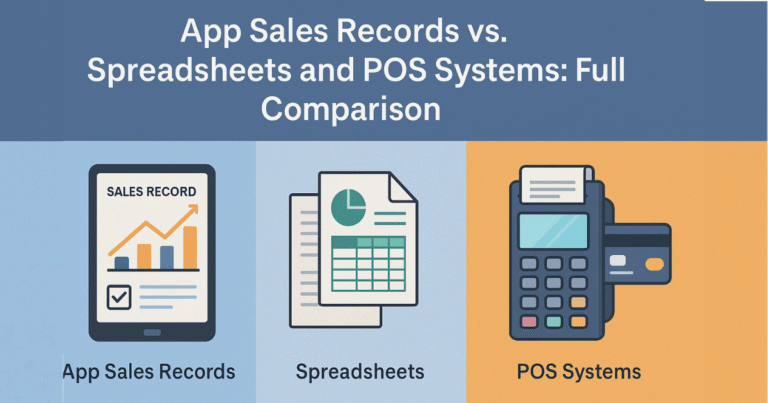Sales Tracking for E-commerce: Tools, Metrics, and Proven Strategies
Running an e-commerce business without a proper sales tracking system is like driving blind. You can’t see what’s really working, where revenue is leaking, or which products are quietly losing money. Most store owners focus on traffic and ads, but forget the numbers that actually keep the business alive: orders, margins, customer behavior, and product-level performance.
A structured sales tracking for e-commerce gives you control over your growth, spending, and long-term success. It helps you make decisions based on facts, not assumptions.
If you want to track smarter, the Daily Sales Record app gives you a clean, mobile-first way to manage it all.
Let’s dive into what to track, how to track it, and how to use that data to grow.
Why Is Sales Tracking Critical for E-commerce Success?
Over 70% of small online stores still rely on spreadsheets or basic dashboards. That creates blind spots, delays key decisions, and makes it hard to scale. With real-time sales tracking, you get instant control over what’s happening in your business.
Real-Time Visibility
Tracking sales in real time gives you a live view of what’s selling, where sales are coming from, and which campaigns are moving the needle. Whether it’s a product going viral on TikTok or a flash sale converting better on mobile, you see the shift immediately.
The benefit? You make faster, smarter decisions, scaling winners, fixing weak spots, and capturing momentum while it’s hot.
Early Detection of Problems
Daily sales monitoring helps you spot red flags early like a sudden dip in conversion rate, high return volume on a new product, or a checkout issue on mobile. Without this visibility, you may not catch the problem until it’s already cost you thousands.
With fast insights, you can course-correct quickly and keep your revenue stable, even when things go off track.
Provides Profit-Focused Insights
Tracking lets you break down revenue by product, margin, channel, and customer segment. It shows not just what sells but what actually earns. You might discover that your top-selling item is also your lowest-margin, or that email drives better AOV than paid ads.
This clarity helps you invest in what truly grows your business, not just what looks good in gross sales.
Analyzing Competitive Benchmarking
When you track performance week to week or campaign to campaign, you start to recognize patterns. Maybe your Black Friday conversion rate dropped compared to last year, or your free shipping promo underperformed vs. your competitors’ discount offers.
That context lets you pivot fast, test smarter offers, and stay one step ahead of stores fighting for the same customers.
Customer Behavior Analysis
Sales data reveals which products bring in first-time buyers, what combos lead to higher spend, and which categories drive repeat purchases. It’s real behavior at checkout.You can build better bundles, tailor promotions by segment, and improve retention with offers that speak directly to buying patterns.
Major Sales Data You Should Track for Your E-commerce Business
“If you can’t measure it, you can’t manage it”- Peter Drucker
In e-commerce, the right data shows you what’s working and what’s costing you money. These are the metrics you need to track every day.
- Total Revenue: Track total income from completed orders across all channels. Use this to monitor growth, compare campaign performance, and set daily or weekly sales targets.
- Average Order Value (AOV): Measures how much a customer spends per transaction. This helps you build effective upsells, bundles, and free shipping thresholds that increase basket size.
- Conversion Rate: Track how many visitors actually place an order. This reveals how well your product pages, checkout process, and overall user experience are converting traffic into sales.
- Cart Abandonment Rate: Measure the percentage of users who add items to cart but don’t complete the purchase. This highlights checkout issues, pricing friction, or lack of urgency.
- Sales by Product or SKU: Track revenue and quantity sold per item. This shows which products bring in cash, which ones move fast, and which SKUs need to be removed or promoted.
- Customer Lifetime Value (CLV): Measures how much a customer is likely to spend over time. Use this to decide how much you can afford to spend on ads or loyalty campaigns.
- Refund and Return Rate: Track how often products are refunded or returned. This points to product quality issues, misaligned expectations, or gaps in your listing or support flow.
- Sales by Channel: Track how much revenue comes from each source: organic search, paid ads, email, social, or marketplaces. This helps you know where to invest and what to scale down.
Best Tools Sales Tracking for E-commerce

Many e-commerce brands struggle not because of lack of effort but because they lack the right tools to track what’s actually driving their sales. These options give you full control.
Google Analytics 4 (GA4)
GA4 tracks user behavior from landing to checkout. You can monitor traffic sources, track conversions, set up ecommerce goals, and compare product performance across devices and regions, all in real time.
Shopify Analytics
If you’re using Shopify, this built-in dashboard gives deep insights into total sales, AOV, product performance, and customer trends. It also breaks down sales by marketing channel, returning vs. new customers, and device types.
WooCommerce Analytics
For WordPress users, WooCommerce’s native analytics provides detailed reports on orders, revenue, product-specific sales, and customer activity. You can track store performance by date range, category, or customer type without third-party add-ons.
Daily Sales Record App
Perfect for small business owners, this mobile app tracks daily sales, customers, inventory, and invoices in one place. It’s simple to use and works great for teams needing fast, on-the-go reporting.
Google Sheets with Add-ons
If you prefer manual control, combine Google Sheets with add-ons like Supermetrics or Coupler.io. These pull live data from Shopify, Google Ads, and more into a single spreadsheet view for custom reports.
How to Set Up an Effective Sales Tracking System for Your E-commerce System
Tracking your sales isn’t just about knowing how much you made. It’s about understanding where the money came from, what influenced the sale, and what can be done better tomorrow.
Follow this complete step-by-step setup tailored for e-commerce operations:
Step 1: Start With a Platform That Offers Full Sales Reporting
Begin with an e-commerce platform that provides a solid foundation for tracking. Shopify, WooCommerce, and BigCommerce all offer built-in reporting tools that track core data like order volume, revenue, and shipping fees.
Make sure these features are activated in your admin panel, and use any advanced reporting plugins if available. These reports should allow you to segment data by channel, view SKU-level performance, and track repeat vs. new customers.
Step 2: Set Up Google Analytics 4 (GA4) With Enhanced Ecommerce
Next, integrate Google Analytics 4 with your store. If you’re using Shopify or WooCommerce, install GA4 through the platform’s official plugin or use Google Tag Manager for more flexibility.
Enable Enhanced Ecommerce tracking so GA4 can capture deeper actions like product impressions, add-to-cart events, checkout progression, and successful transactions. You should also set up funnel tracking to see where customers drop off during the buying process.
Step 3: Connect Ad Platforms and Use UTM Tracking
Link your ad platforms, Google Ads, Facebook Ads, TikTok Ads, to both your store and GA4. This connection helps attribute each sale to the correct campaign. Use UTM parameters on every marketing link so you can clearly track traffic source, campaign name, content, and even ad placement.
Without UTM tagging, your paid traffic will be lumped under “direct” or “unassigned,” making it impossible to calculate return on ad spend (ROAS). Once campaigns are tagged properly, review how each performs in terms of actual orders.
Step 4: Define Core Metrics That Reflect Profit and Performance
Don’t track everything, track what matters. Focus on metrics that affect cash flow and growth. Set benchmarks for each metric based on your past performance or industry standards. Then, segment these numbers by campaign, traffic source, and device.
Step 5: Build a Real-Time Dashboard for Daily Monitoring
Now pull your most important metrics into a live dashboard using tools like Looker Studio, Zoho Analytics, or the Daily Sales Record App. Connect it to GA4, your e-commerce backend, and your ad accounts. Organize the data so you can view daily sales, top-selling products, campaign performance, and channel contribution, all from one screen.
Include filters for time range, product category, and traffic source to make analysis faster. Set the dashboard to refresh automatically so your data is always current.
Step 6: Review Weekly and Turn Insights Into Action
Set a fixed time every week, ideally the same day and hour, to review your dashboard and raw reports. Look for spikes, drops, or patterns in sales performance. Identify any campaigns that underperformed, product categories that need attention, or new SKUs that showed strong results.
Record your findings and actions in a shared doc or task board so you can track what was done and why.
Actionable Tips to Improve Sales with Better Tracking
Tracking doesn’t mean much unless it shapes your next move. The right strategy turns raw numbers into higher revenue, better retention, and smarter decisions across your entire e-commerce operation. For e-commerce stores ready to transform tracking data into optimized SEO, targeted ad campaigns, and exponential traffic growth, securing expert partnership from a professional digital growth agency is key to scaling effectively.
- If users add items to the cart but don’t buy, device-level tracking shows where the problem happens. Use this to spot mobile checkout bugs or UX issues desktop users don’t face.
- Track how many times a product is viewed before it’s bought. Flag products with high views but low sales; they may need a price change, better copy, or new photos.
- If a previously top-selling product suddenly dips, you need to know right away. Use tools that trigger alerts when sales drop below a defined threshold for any SKU.
- Don’t just track who buys, track who comes back. Compare first-time vs. repeat buyers by campaign and segment to see what builds loyalty.
- Refunds eat into profit and often tie back to misleading ads. Segment refund data by acquisition channel to identify which campaigns bring poor-quality customers.
- If you offer bundles, compare how they perform against standalone items. Use this data to decide whether to push bundles, break them apart, or restructure pricing for higher cart value.
- Some pages may attract high spenders without you realizing it. Group AOV by landing page or campaign to find which content leads to bigger carts.
Enhancing Sales Tracking with Sales Record App
Running an e-commerce business means tracking more than just revenue. You need to know what’s selling, who’s buying, and what’s making you money. That’s where the Sales Record App comes in. It simplifies everything and gives you instant control, right from your phone.
Here’s why it’s a must-have for store owners:
- Track daily sales with item-level detail across products, categories, and sales channels
- View profit per order, including discounts, payment types, and returns
- Monitor inventory in real time so you never oversell or stock out
- Log and manage customer data for better retention and repeat targeting
- Generate quick reports by date, product, or salesperson to review performance at a glance
- Assign and manage sales reps with individual sales tracking and accountability
Whether you’re selling through your website, social platforms, or even offline, this app keeps your entire sales flow clean, visible, and ready to scale.
In Closing
Strong sales tracking for e-commerce gives you clarity over what’s happening in your store. It shows where your money comes from, which products perform, and how your customers behave across channels.
This insight leads to better pricing decisions, smarter ad spending, and more focused growth. Instead of guessing, you’ll act with confidence backed by real numbers. A well-tracked business moves faster and wastes less.
If you want that control in your pocket, the Daily Sales Record app is built for sellers like you. Download the app now from App Store or Play Store and turn your daily sales into data that drives action.
Frequently Asked Questions
How often should I review my sales data?
Check your sales data daily if you run campaigns or high-volume products. Regular reviews help you catch sudden drops, spot winning products, and act before small issues grow.
What’s the difference between sales tracking and inventory tracking?
Sales tracking shows how much you’re selling, to whom, and through which channels. Inventory tracking focuses on stock levels and product movement. Both are needed to avoid overselling or dead stock.
Can I track offline sales along with online orders?
Yes, especially with tools like the Sales Record App. You can log in-person sales manually and view all order data, online or offline, in one place for full visibility.
What’s the best way to track sales during promotions?
Use UTM tags on your campaign links and track metrics like AOV, refund rate, and conversion spikes. Filter your data by date and channel to see what worked best.
Is sales tracking important for small stores too?
It’s even more important for smaller stores. With tighter margins, tracking helps you avoid wasted ad spend, identify top products early, and build your strategy around what sells.