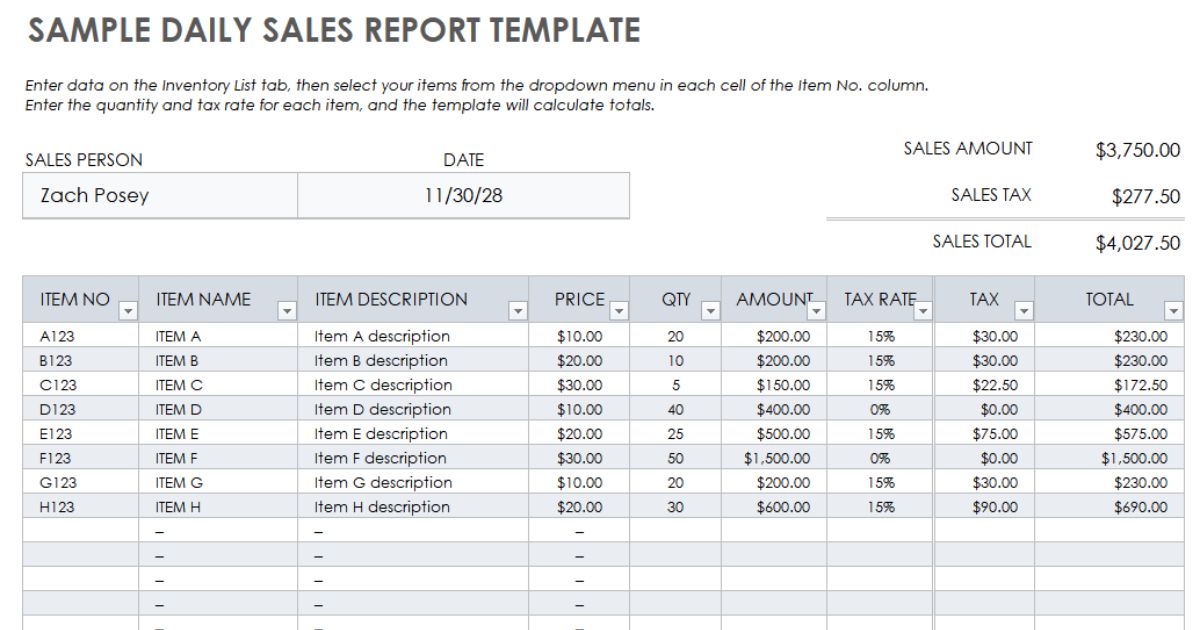How to Track Daily Sales for Small Businesses Without Stress
Track daily sales for small business owners is very crucial, but should not be complicated. It’s not just about how much you are making. It’s about knowing where they are coming from, identifying trends, and making decisions accordingly.
The easiest way to track your daily sales is by using a simple, automated tool. That’s where the Daily Sales Record App works best. It’s designed to help you track your sales quickly and easily, so you don’t waste time on manual entry. With real-time updates, reports, and even inventory tracking, you’ll always know exactly where your business stands.
With the Daily Sales Record App, you can keep your sales organized and spend more time focusing on growing your business. Try it today and see how much easier sales tracking can be!
Why Tracking Your Daily Sales Matters
Tracking your daily sales is super essential for your small business. It helps you know exactly how much money is coming in every day, so you don’t run into cash flow problems. By checking your sales daily, you’ll also see patterns, like which products or services are selling the most. So you can make more intelligent choices.
It also makes things like taxes and financial reports way easier. You won’t have to worry about last-minute panic because your sales numbers will already be in order. Additionally, it helps keep you and your team accountable, ensuring that nothing slips through the cracks. Overall, tracking your daily sales keeps you organized, enables you to make better decisions, and sets you up for success!
Simple Ways to Track Your Daily Sales
Tracking your daily sales is simple and can be done in a few easy ways. Here are some options to get started:
1. Use a Sales Log or Notebook
If you prefer to keep things old-school, write down your sales in a notebook. Jot down the date, what you sold, and how much money you made. It’s an easy way to start, but it may become more challenging as your sales increase.
2. Spreadsheets (Excel or Google Sheets)
If you want to be more organized, try using Excel or Google Sheets. You can make a table to track the date, items sold, quantity, and total sales. Adding formulas helps you calculate totals and spot trends easily.
3. Point of Sale (POS) System
A POS system automatically tracks your sales. It records each sale for you and generates reports, enabling you to see how your business is performing without needing to enter data manually.
4. Mobile Apps
If you’re always on the go, you can use a mobile app to track your sales right from your phone. Apps like Daily Sales Record allow you to view sales reports in real-time and track your inventory.
Essential Features to Look for in Sales Tracking Software
- Easy to Use: You want something simple and straightforward. The software should be easy to navigate, so you don’t waste time trying to figure it out.
- Real-Time Updates: Your sales must be tracked in real-time. Real-time updates ensure you’re always in the loop and can make quick decisions when needed.
- Custom Reports: Look for software that allows you to create reports in the way you want. Whether it’s tracking daily sales, by product, or by month, being able to customize reports makes life easier.
- Works with Other Tools: The software should integrate with other tools you use, such as your accounting or inventory software. This saves you time and keeps everything in sync.
- Mobile Access: If you’re always on the go, choose software that allows you to check your sales from your phone or tablet. You’ll be able to manage your business anytime, anywhere.
How to Set Up Your Daily Sales Record App

Step 1: Download the App and Sign In
Let’s kick things off by downloading the Daily Sales Record App. Head to the App Store or Google Play Store, search for the app, and hit Install. Once it’s ready, open it up, and either sign in or create a new account if you don’t have one yet. Easy peasy!
Step 2: Set Up Your Business Profile
Now that you’re in, it’s time to set up your business profile. You’ll need to enter basic details, such as your business name, business type, and contact information. Don’t forget to set your currency and time zone to ensure everything remains accurate.
Hold on, we’re about to get to the fun part!
Step 3: Add Your Products or Services
Time to add your products or services! Simply enter the name, price, and description of each one. If you have any discounts or special offers, be sure to include them as well. You’ll love how the app automatically applies those when you make a sale.
Step 4: Record Your First Sale
Now, let’s put everything to work! When you make a sale, open the app and enter the product(s) sold, quantity, and payment method. The app will automatically calculate your total, so you can focus on providing your customers with a great experience while your sales data tracks itself.
Step 5: Turn On Backups for Peace of Mind
Here’s a quick tip… turn on automatic backups! This ensures that your sales records are always safe and stored securely, even if your phone or device is lost or damaged. You won’t have to worry about losing all that hard work!
Step 6: Review Your Sales Reports
Finally, it’s time to check out the sales reports. The app will generate daily and monthly reports to show you how your business is doing. Use these insights to see what’s working, spot trends, and keep your business on track.
Why You Should Link Daily Sales Records to Other Tools
Once your sales tracking is set up, connecting it with other parts of your business ensures that everything runs smoothly. For example, linking it to your inventory system automatically updates stock levels whenever you make a sale, so you’re never out of popular items. Syncing sales with accounting software saves time by automatically updating your financial records, making tax season easier.
You can also connect your sales data with your CRM, so you can track customer purchases and send personalized offers. Additionally, linking your sales to marketing tools enables you to identify which promotions are driving sales, allowing you to develop more effective marketing strategies. If you need expert strategic guidance on analyzing this sales data to improve your online visibility and overall revenue, a specialist digital growth agency can help transform these insights into measurable business growth.
Ultimately, connecting everything provides a clearer view of the future, enabling you to plan effectively for aspects such as inventory and staffing. It saves you time, reduces errors, and helps your business run more smoothly.
Tips for Taking Your Sales Tracking to the Next Level
To improve your sales tracking, start by automating your data entry. Link your Daily Sales Record App to your POS, inventory, or accounting software, so everything updates automatically. This saves you time and reduces mistakes.
Next, organize your sales by category, such as product type, sales channel, or region. This helps you see what’s working best and what needs attention. Set clear sales goals, whether it’s daily, weekly, or monthly, to stay on track and measure progress.
Check your sales reports regularly to identify trends, such as which products are selling the most or during peak times. You can also use past sales data to forecast future trends and plan accordingly. Real-time sales reports provide you with quick insights, enabling you to make informed decisions on the spot.
Ensure your team is trained to enter sales data accurately for accurate tracking. Lastly, connect your app to your CRM or marketing tools to gain a comprehensive view of your business.
Mistakes to Avoid When Using the Sales Record App
- Make sure to update your app regularly. Updates help keep everything running smoothly and bring in new features.
- It’s easy to make mistakes. Always double-check details such as product names, prices, and quantities to prevent errors later.
- Take a minute to set up categories that fit your business. This helps you track sales by product, location, or any other relevant category.
- The app gives you valuable reports. Don’t ignore them! Check for trends, such as best-sellers or busy days, to help you plan more effectively.
- Don’t risk losing your sales info. Enable automatic backups to ensure your data remains safe, regardless of the circumstances.
- Explore all the features the app has to offer. There may be tools, such as reports and alerts, that can help you manage sales more effectively.
- If others use the app, ensure they understand how it works. This way, everyone enters data correctly, and your sales tracking stays accurate.
Frequently Asked Questions
Question: What’s the best way to track daily sales for a small business?
Answer: The best way is to use a sales tracking app or point of sale (POS) system. These tools help you record sales automatically in real-time and create reports. This saves time and reduces mistakes. You can also connect it to your inventory and accounting systems for smooth updates.
Question: How often should I track my sales?
Answer: It’s a good idea to track sales daily so you can stay on top of your business. This helps you spot trends, manage cash flow, and make quick decisions. However, if you prefer, you can also review sales on a weekly or monthly basis for a broader perspective.
Question: How can I track sales from both online and offline stores?
Answer: To track sales from both online and offline, use a system that connects all your sales channels. Many sales tracking apps allow you to link your physical store and online shop, so all your sales show up in one place.
Wrap Up
Tracking your sales doesn’t have to be difficult. Automate tasks such as data entry and set up categories for your sales. This makes the process easier. Check your sales regularly to stay updated. Keeping everything organized and real-time will help you make better decisions.Also, make sure to back up your data. It’s essential to train your team on how to use the app correctly. With the Daily Sales Record App, your sales tracking will be efficient and straightforward. You’ll stay on top of your business and keep things running smoothly!