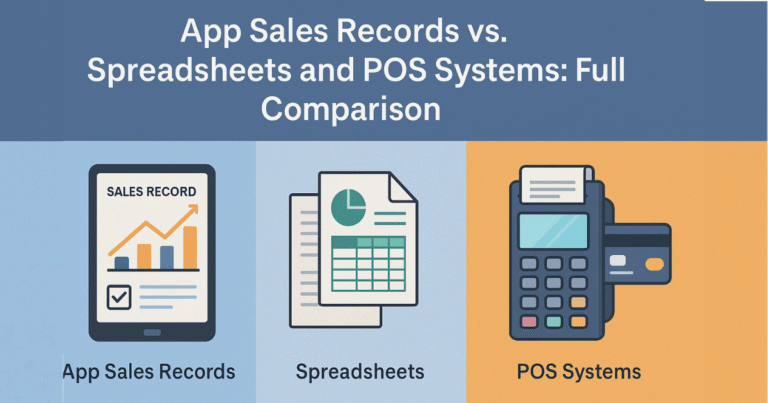Common Mistakes In Sales Tracking And How To Avoid Them
Over 70% of small businesses rely on outdated methods like spreadsheets or notebooks to track sales. The result? Missed opportunities, inaccurate reports, and poor team performance. Even experienced salespeople fall into common traps, like setting vague goals, not tracking individual reps, or using tools that don’t fit their workflow. These common mistakes in sales tracking silently kill revenue and make it hard to scale.
You can avoid these issues by setting clear goals, using reliable tracking tools, and analyzing real-time data consistently. A smarter system leads to better decisions, faster growth, and stronger team results.
If you’re ready to simplify your process, Daily Sales Record gives you everything in one app, from sales, inventory, and customers to make reports. Start smart today.
Top 10 Common Mistakes in Sales Tracking You Must Avoid

1. Improper Sales Goals Set
Setting unclear or unrealistic sales goals is a common mistake. You might guess targets without reviewing past performance. This often leads to missed expectations, poor team focus, and confusing progress tracking.
If your goals aren’t based on actual data or tied to timelines, it’s hard to measure success. You end up working hard without knowing if you’re getting closer to real growth. It also creates stress and inconsistency in your daily tracking.
How to Avoid It
Start by reviewing last month’s actual sales numbers. Set short-term goals by week or day. Break large targets into smaller, daily actions like “10 calls” or “3 invoices.” Track progress daily.
2. Inconsistent Product Listings
If your product names, prices, or descriptions vary each time you log a sale, it creates confusion. You might enter “Red Shirt,” “shirt red,” or “R.Shirt” for the same item. Over time, this clutters your reports and makes it hard to track inventory or sales trends. Inconsistent listings also lead to duplicate records, pricing errors, and common mistakes in sales tracking when restocking. It slows you down and reduces the accuracy of every report you generate.
How to Avoid It
Create a product list in your sales tracking app with fixed names, prices, and codes. Make it non-editable during daily entry. Train your team to always select from this list, not type manually.
3. Relying on Manual Spreadsheets
Many businesses start with spreadsheets to manage sales. But as sales volume grows, this method becomes unreliable. Manual entry increases the risk of errors, such as incorrect totals, duplicate entries, or missing data.
These common mistakes in sales tracking lead to inaccurate reports, poor inventory control, and inconsistent customer records. Spreadsheets also lack automation, making it difficult to track trends, generate invoices, or access real-time insights.
Over time, this slows down operations and limits your ability to make informed decisions.
How to Avoid It
Use a dedicated sales tracking tool that centralizes your data. Choose a solution that automates reporting, links products to inventory, and securely stores all records in one place.
4. Not Tracking Individual Sales Reps
When you record all sales under one account, you lose visibility into each rep’s performance. You can’t tell who is selling what, or who needs support. This creates a blind spot in your tracking. It also limits accountability.
If targets are missed, you won’t know where the issue lies. Over time, this can affect team motivation and lead to uneven performance across your salesforce.
How to Avoid It
Use a tracking app that lets you assign sales to specific reps. Set up user profiles for each team member. Track daily entries by rep and review weekly reports to measure individual contribution and spot issues early.
5. Lack of Sales Team Training
If your team doesn’t know how to use your tracking system correctly, data becomes messy and incomplete. Some may skip entries, while others enter wrong details. You end up with gaps in your reports, and it’s hard to trust the numbers.
Untrained reps also avoid using the system altogether, causing inconsistency and lost records. Even the best tools fail without proper user knowledge.
How to Avoid It
Create a simple, hands-on training session when you introduce new tools. Walk reps through adding customers, products, and sales step-by-step. Give each person a checklist to follow for daily entries. Revisit training monthly to fix bad habits.
6. Ignoring Customer Real-Time Data and Insights
Customer data isn’t just for record-keeping. If you’re not reviewing real-time insights like buying behavior, visit frequency, or product preferences, you’re missing key sales opportunities. Without it, follow-ups become generic and poorly timed.
It also weakens your ability to retain customers or spot high-value buyers. You end up reacting instead of selling proactively.
How to Avoid It
Choose a tool that tracks customer activity in real time. Before contacting a customer, review their recent purchases and notes. Set reminders to follow up based on their behavior, not random timing. Use this data to personalize every conversation.
7. Ignoring Sales Performance by Person or Outlet
If you track total sales without breaking it down by location or person, you can’t see what’s working. One store may be growing, while another struggles.
One rep might be excelling, while another needs help. Without this breakdown, you miss the chance to fix issues early or scale success. Broad reports give limited direction.
How to Avoid It
Tag every sale with either a rep name or outlet location. Use filters in your reports to sort sales by each group. Set up weekly review meetings where you look at individual and store performance side-by-side to guide decisions.
8. Failing to Track Returns or Refunds
Only logging completed sales gives you a false picture of your revenue. If returns or refunds aren’t recorded, you’ll overestimate your income. This affects inventory, cash flow, and sales targets. Over time, it skews your reports and makes it harder to spot product or service issues that are driving returns.
How to Avoid It
Create return and refund categories in your tracking tool. Train your team to log every return just like a sale. Review return reports weekly. Use them to check for product issues or recurring problems that can be fixed.
9. Inconsistent Data Entry
Different reps using different formats for names, products, or prices creates a mess in your system. One person types “T-shirt,” another “TShirt,” and another “tee.” It breaks your reports and leads to duplicate records.
You waste time fixing errors or chasing missing info. Over time, these inconsistencies affect forecasting, stock accuracy, and customer records.
How to Avoid It
Build a master list of product names, prices, and categories inside your tracking system. Use drop-down menus instead of open fields. Give all team members a data entry guide with naming rules and require daily checks to avoid inconsistencies.
10. Choosing the Wrong Sales Tracking Software
Not all tracking tools fit every business. If your software is too complex, your team may avoid using it altogether. If it’s too basic, it won’t support your growing needs. Some systems lack features like inventory sync, mobile access, or report customization.
Others don’t integrate with your existing tools, leading to data gaps and wasted time. Choosing the wrong platform can cause low adoption, inconsistent data, and missed sales insights, all of which hurt long-term growth.
The only solutions are to download and install an advanced sales tracking app like Daily Sales Record. It helps you track daily sales, manage inventory, generate reports, and monitor reps, all from one simple, mobile-friendly platform.
Benefits of Using the Right Sales Tracking Software
- Tracks daily sales by product, outlet, or sales rep in real time
- Manages customer profiles with purchase history and contact info
- Logs and generates invoices, payments, and outstanding dues automatically
- Record returns and refunds clearly for accurate profit tracking
- Syncs inventory instantly with sales, reducing stock mismatches
- Provides sales reports in PDF, Excel, and visual formats for quick analysis
- Assigns and monitors individual sales reps with performance breakdowns
- Supports multi-user access, ideal for teams, outlets, or distributed reps
- Works on mobile devices, enabling on-the-go sales entry and review
- Sends alerts for low stock, pending payments, or inactive customers
Why Accurate Sales Tracking Is Crucial for Growth?

If you’re serious about growing your business, accurate sales tracking is essential. It gives you a clear, real-time view of your sales pipeline, helping you identify which leads are most likely to close and where deals are stalling.
Research shows that companies using sales tracking tools can increase sales efficiency by up to 40%, meaning your team spends less time chasing cold leads and more time closing deals. Additionally, 54% of sales leaders report that aligning sales and marketing through data tracking directly contributes to revenue growth.
Accurate tracking also improves forecasting accuracy, allowing you to allocate resources wisely and set realistic sales targets. By understanding customer behavior and sales team performance, you can make data-driven decisions that boost conversion rates and accelerate growth.
Ultimately, investing in precise sales tracking transforms your sales process from guesswork into a strategic advantage.
Expert Tips to Build a Smarter Sales Tracking System
An innovative sales tracking system keeps your business organized, your team accountable, and your profits growing. Start strong with these 5 proven steps:
Step 1: Identify What You Need to Track
Start by setting goals. Do you want to track daily revenue, sales by product, or performance by rep? Be clear and specific. Without clear KPIs, your data won’t lead to action. Common metrics include deal count, conversion rate, average sale value, and return rates.
- Why it matters: It tells your team exactly what success looks like, and how to measure it.
Step 2: Map Your Sales Process
Outline the steps from first contact to final sale. Create a visual pipeline showing each stage: lead, follow-up, quote, close. This gives you a snapshot of where every deal stands. It also helps spot slow points or drop-offs.
- Why it matters: Everyone on your team knows what to do next, and nothing gets lost in the shuffle.
Step 3: Choose a Tool That Fits Your Workflow
Pick a tracking tool that’s simple, mobile-friendly, and built for daily use. Look for features like customer tagging, invoice logging, inventory sync, and custom reporting. Avoid bloated systems that slow your team down.
- Why it matters: The right tool keeps your data clean, your team engaged, and your operations efficient.
Step 4: Connect Sales, Stock, and Invoices
Make your tracking system work across your business. Sync product inventory, payment logs, and customer data. This ensures every sale updates stock and revenue automatically, no manual work needed.
- Why it matters: Real-time tracking gives you a full picture of what’s selling and what’s left in stock.
Step 5: Review, Analyze, and Improve
Set a routine to review your sales reports weekly. Check for trends, rep performance, and any sudden drops. Use the data to adjust your strategy, reward top performers, or restock bestsellers.
- Why it matters: Frequent reviews turn numbers into actions and actions into growth.
In Closing
Tracking sales the right way can transform how your business runs. It’s not just about data, it’s about clarity, control, and smarter decisions every single day.
When you know exactly what’s working and what’s not, you stop guessing and start growing. That’s where the Daily Sales Record app comes in.
With our all-in-one mobile app, you can track sales, manage customers, monitor inventory, assign sales reps, and generate reports, all from your phone. Simple to use, yet powerful enough to handle real business needs.
Ready to work smarter? Download the Daily Sales Record app today and take your sales game to the next level.
Frequently Asked Questions
1. What’s the biggest risk of not tracking sales accurately?
Poor tracking leads to missed revenue, poor forecasting, and wasted team efforts. Without accurate data, it’s impossible to see what strategies are actually driving results.
2. Can sales tracking improve team accountability?
Yes. When each rep’s performance is visible, it promotes responsibility and encourages better habits. Precise data also makes coaching more targeted and effective.
3. How often should I review my sales data?
At a minimum, review weekly. For active sales teams, daily check-ins give real-time insights and allow quick adjustments before issues grow bigger.
4. Is sales tracking helpful for service-based businesses, too?
Absolutely. Tracking appointments, revenue, follow-ups, and customer interactions is critical, even if you’re not selling physical products.
5. What features should I prioritize in a sales tracking app?
Look for customer management, daily entry logs, team monitoring, inventory tracking, and automated reporting, all available in the Daily Sales Record app.