The Complete Daily Sales Tracking Checklist for Retail Stores
Are you tired of guessing why your competitor’s shop runs so smoothly while you struggle? A successful retail store doesn’t just run on guesswork or luck. It runs on data. The daily sales checklist for retail stores gives you that data. With a checklist, you can easily track everything from the inventory to the latest trends. It helps you stay organized, reach your sales goals, and plan smarter.
The daily sales checklist ensures you never have a bad sales day for your retail store. You can have accurate, real-time data and track employee performance. You’ll know what the peak hour is, which products will run out by afternoon, so you can reorder before customers leave empty-handed.
With the Daily Sales Record App, the process is even easier. The app automates data entry, provides real-time updates, and generates reports, saving you time and effort.
How Daily Sales Tracking Improves Your Store’s Efficiency
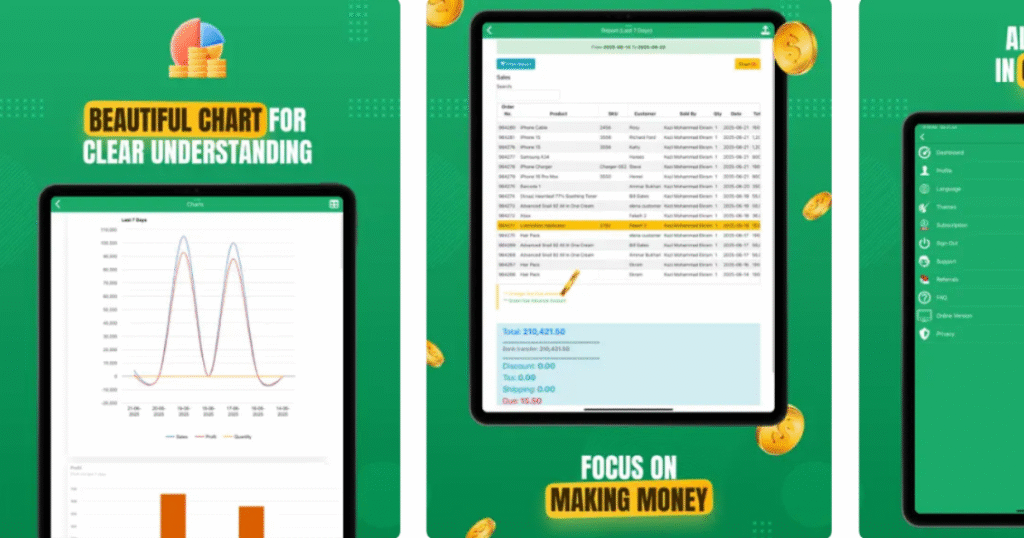
Sales tracking is a simple way to make your store run better. It helps you make smarter decisions, manage inventory, and boost efficiency. By tracking your sales, you can see which products sell fast and which don’t. This lets you adjust your stock, pricing, and promotions with real data, making decisions easier. It also makes inventory management simpler. Real-time data shows you what to restock and what’s overstocked, so you never run out of popular items or have too many slow-moving products.
Tracking daily sales helps with employee performance too. You can see who’s doing well and who needs support, making it easier to set goals, give feedback, and motivate your team. It’s also great for customer satisfaction. By tracking sales trends, you can make sure you always have the products customers want, keeping them happy and coming back.
What Should Be in Your Daily Sales Tracking Checklist?
A daily sales tracking checklist helps keep your store organized and on track. Here’s what you need to include:
- Total Sales for the Day: Record the total sales amount, including cash, credit cards, and other payment methods. This gives you a snapshot of how your day went.
- Sales by Product: Track which products sold well and which didn’t. Knowing this helps you make smarter inventory and marketing decisions.
- Employee Sales Performance: Keep track of how much each employee sells. It’s a great way to motivate staff and see who needs additional training or support.
- Customer Feedback: Write down any customer feedback, whether it’s positive or negative. This helps you improve your service and understand your customers better.
- Returns and Refunds: Note any returns or exchanges for the day. This helps you adjust your sales totals and keep an eye on problem products.
- Inventory Updates: Update stock levels as products sell. This ensures you know what’s in stock and what needs to be reordered.
- Cash Register Check: At the end of the day, count the cash in your register and compare it with the sales data to make sure everything matches.
Setting Up Your Daily Sales Tracking System for Retail Stores
Setting up a daily sales tracking system helps keep your store organized and running smoothly. Here’s how to do it:
Start with a solid Point of Sale (POS) system. Connect it with a sale recording app like Daily Sales Record App, that automatically tracks sales and updates inventory in real time. This saves time and reduces mistakes.
Make sure your system is mobile-friendly so you can check sales anytime, anywhere – whether you’re on the floor or at home.
Set daily sales goals for your team. This keeps everyone focused and motivated, helping you meet targets.
Automate data entry as much as possible. A good POS will handle transactions and inventory updates automatically, saving you time.
At the end of the day, generate sales reports to track performance, including top products and returns.
Finally, review your data regularly. Spot trends, make adjustments, and stay on top of your business.
By setting up an easy system, you’ll keep everything organized and make smarter, more informed decisions every day.
Step-by-Step Daily Sales Tracking Checklist for Retail Stores
A daily sales tracking checklist keeps your store organized and ensures you’re meeting your goals. Here’s a simplified version to guide you:
Step 1: Start of the Day: Get Ready for Sales
- Prepare the Cash Register: Verify the starting balance to ensure everything matches. Make sure you have enough change.
- Set Daily Sales Goals: Look at past sales data and set achievable sales goals for the day. Share these with your team.
- Check POS System: Ensure your POS system is ready to go. Test it out to confirm that all payment methods work and inventory is updated.
Step 2: Throughout the Day: Keep Track of Sales
- Track Total Sales: Record the sales throughout the day (cash, card, or any other method). Keep checking how you’re doing against the goal.
- Update Inventory: Keep an eye on stock levels and update your inventory whenever items are sold.
- Monitor Employee Sales: Record each employee’s sales performance. This helps with coaching and setting future goals.
- Listen to Customer Feedback: Jot down any customer comments or concerns, whether they’re positive or negative, for future improvements.
Step 3: End of the Day: Wrap It Up
- Count the Cash: Compare the cash in your register with the sales recorded. Address any discrepancies immediately.
- Generate Sales Report: Run a sales report that includes total sales, top-selling products, and any returns or refunds.
- Review Employee Sales: Look at how each team member performed. Give feedback and motivate for tomorrow.
- Check Inventory Levels: Make sure stock levels are accurate and note what needs to be restocked for the next day.
Step 4: Prepare for the Next Day
- Restock Inventory: Order items that need restocking based on today’s sales.
- Adjust Strategies: If certain products didn’t sell well, consider changing the pricing or running promotions for the next day.
- Set Tomorrow’s Goals: Use today’s results to help plan sales goals for tomorrow, making adjustments where necessary.
Common Problems in Sales Tracking and How to Fix Them
1. Inaccurate Data Entry
Problem: When you manually enter sales data, it’s easy to make mistakes. This can lead to incorrect information and bad decisions.
Solution: Automating your sales tracking process can help eliminate human errors. By using reliable systems that update your sales in real time, you can ensure the data you rely on is always accurate.
2. Inventory Issues
Problem: It’s tough to keep track of stock levels, and without proper tracking, you might end up with too much or too little of a product.
Solution: The Daily Sales Record App updates your inventory automatically as items are sold. You’ll always know exactly what’s in stock, and you won’t run into overstocking or stockouts.
3. Not Getting Enough Insights
Problem: If you’re not tracking your sales properly, you might not know which products are doing well or where you’re falling short.
Solution: Use sales tracking tools that generate easy-to-understand reports. These reports should highlight top-selling products, total sales, and any returns, giving you the insights needed to adjust your strategies.
4. Slow Sales Tracking
Problem: Manual tracking or using complex spreadsheets can be slow and time-consuming, making it hard to stay on top of things.
Solution: Automate your sales tracking so everything updates automatically. This saves you time and ensures that the process is fast and efficient.
5. Not Tracking Employee Performance
Problem: Without tracking your employees’ sales, you might not know who’s hitting targets or who could use a little more help.
Solution: Keep track of each employee’s sales and compare them to daily goals. This gives you a clear picture of who is excelling and who might need extra support or training.
6. Losing Sales Data
Problem: If you’re using paper records or local files, it’s easy for your sales data to get lost or damaged.
Solution: Daily Sales Record App stores all your data in the cloud, so it’s safe, secure, and easy to access from anywhere. No more worrying about lost files!
Tips for Effective Daily Sales Tracking for Retail Stores
- First, be consistent. Track sales at the same time every day to stay organized and spot trends. This routine ensures no data is missed and helps you monitor performance.
- Set daily sales goals. Having clear targets keeps your team motivated and focused. Review these goals at the end of the day to see what worked and what didn’t.
- Monitor inventory in real-time. Updating stock as products are sold helps prevent stockouts and overstocking, while also highlighting high-demand items.
- Review daily sales reports. Generate reports to summarize total sales, top products, and returns, allowing you to make adjustments for the next day.
- Look at trends over time. Tracking sales weekly or monthly helps you understand customer preferences and identify opportunities for growth. For a retail store, translating these sales trends into a successful long-term strategy and digital marketing plan is crucial for scaling outside of the physical location.
- Lastly, keep it simple. Ensure your sales tracking system is easy to understand and focused on the key metrics. Sales, inventory, and employee performance.
Bottom Line
In conclusion, a Complete Daily Sales Tracking Checklist is a simple yet powerful tool that keeps your retail store organized and running efficiently. By setting consistent goals, using automation to save time, and regularly reviewing your sales, inventory, and employee performance, you can make data-driven decisions that drive growth
With the right tools and a clear tracking system, like the Daily Sales Record App, you’ll be able to stay on top of your business, adjust strategies quickly, and continuously improve your store’s performance. Make daily sales tracking a habit, and watch your business thrive.
FAQs
Question: How often should I track sales in my store?
Answer: Sales should be tracked daily to ensure you have real-time data on your store’s performance. By doing this, you can quickly identify any issues, manage inventory, and meet your sales goals consistently.
Question: Is it possible to track sales using a mobile app?
Answer: Yes, many sales tracking tools offer mobile apps, allowing you to track sales, inventory, and employee performance from anywhere. This flexibility ensures you stay on top of your store’s performance, even if you’re not physically in the store.
Question: What should I include in my daily sales report?
Answer: Your daily sales report should include total sales, best-selling products, customer returns, refunds, and inventory updates. Tracking employee sales and any promotions or discounts applied is also helpful for better performance analysis.

