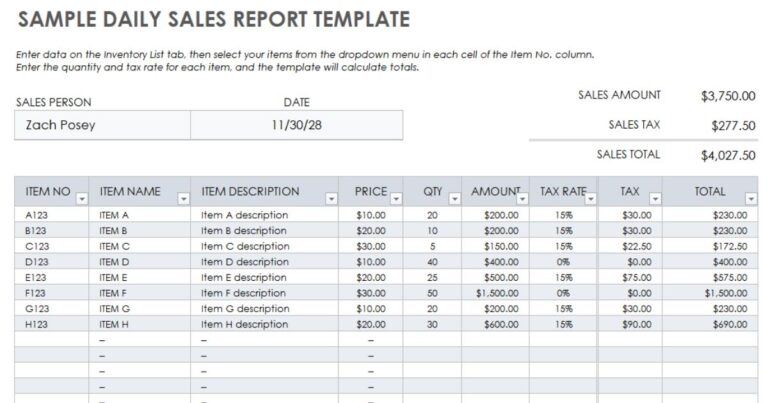Sales Data Security: Protecting Your Digital Sales Records
Cyberattacks target sales data more than ever. In 2024 alone, global businesses lost billions from stolen records and compromised customer information. Your sales data is a goldmine for hackers that hols sensitive customer details, transaction histories, and strategic forecasts. If this data leaks, your revenue, reputation, and customer trust vanish fast.
That’s why securing digital sales records is critical. A single breach can undo years of business growth and hard work.
Secure your sales data with encrypted cloud storage, strict user permissions, and regular backups. You can use a dedicated tracking app that protects records, syncs devices, and safely monitors sales activity.
One reliable option in this instance is the Daily Sales Record app, which is designed for easy, secure sales tracking across devices.
Keep reading to discover smarter ways to protect your sales data before it’s too late.
Why Data Sales Security Matters?
Your sales data is the backbone of your revenue, customer relationships, and market position. Without strong security, you risk financial losses, legal troubles, and losing your competitive edge.
Financial Loss from Data Breaches
Cyberattacks target sales data for a reason. It often includes payment information, credit card records, and invoices. If compromised, you don’t just lose money upfront. You also face fraud cases, legal settlements, and remediation costs that pile up fast.
Damage to Customer Trust
Clients expect you to protect their data as much as you protect your own. A single data breach can damage years of trust, causing loyal customers to question your professionalism and jump to safer competitors.
Competitive Intelligence Theft
Sales data holds pricing models, key client accounts, negotiation records, and upcoming deals.
When this data lands in a competitor’s hands, they can undercut your offers, steal deals, or replicate your strategies before you even react.
Legal Penalties for Non-Compliance
Privacy regulations like GDPR, CCPA, and PCI DSS dictate strict sales data protection standards.
Failing to secure your records risks lawsuits, government investigations, and fines that can cripple small businesses or damage large enterprises’ reputations.
Business Disruption and Downtime
A compromised sales system doesn’t just leak data—it can halt operations entirely.
While your team scrambles to recover, deals stall, customer service suffers, and new leads go cold. Recovery isn’t just technical; it’s financial and reputational.
Exploring Types of Sales Data at Risk
Your sales data maps your business strengths, weaknesses, and opportunities. Losing it exposes far more than contact lists.
- Customer Contact Information: This includes full names, emails, phone numbers, and business addresses. It fuels phishing attacks, identity theft, and unauthorized logins when leaked. Attackers exploit this data to impersonate your brand and deceive customers.
- Payment and Transaction Records: Your sales logs contain details like credit card numbers, bank transfers, and invoice histories. Compromise here leads to financial fraud, fake transactions, and chargeback disputes that drain profits and strain client relationships.
- Pricing, Discount, and Deal Structures: Your confidential pricing models, discount slabs, and negotiation tactics define your competitive edge. If rivals access this data, they can replicate or undercut your offers, causing you to lose deals without knowing why.
- Client Contracts, Proposals, and Terms reveal client expectations, delivery commitments, and renewal clauses. Leaks expose your business vulnerabilities, leading to legal challenges, contract disputes, or forced renegotiations under less favorable terms.
- Sales Pipeline, Forecasts, and Targets: Your projected revenues, key prospects, and pipeline stages showcase your business strategy. If competitors obtain this, they can intercept deals in progress, poach prospects, or time their launches to beat your market entries.
- Sales Performance Metrics and KPIs: Conversion rates, churn metrics, and win-loss analyses highlight your market standing. Exposure allows others to benchmark your weaknesses and deploy better sales tactics to steal your market share.
How To Secure Digital Sales Records?
Your sales records are constantly at risk from hackers, system failures, and even employee mistakes. You need structured safeguards to prevent data loss or theft.
Method 1: Use Encrypted Cloud Solutions
Store your sales data on cloud platforms with end-to-end encryption, protecting it during storage and transfers. Always select services using AES-256 encryption standards, which are government-grade secure. Prioritize platforms offering zero-knowledge encryption, ensuring only you hold the decryption keys, not even the provider cannot access your data.
Verify that the provider uses TLS/SSL protocols to secure connections during data exchange. Look for compliance certifications like ISO 27001, SOC 2, and HIPAA—these indicate strong data protection measures.
Method 2: Apply Role-Based Access Controls (RBAC)
Control data access based on defined job roles within your team. RBAC minimizes data exposure by restricting access to only the files necessary for each position.
For example, your sales reps should not access financial reports meant for management.
Integrate Identity and Access Management (IAM) solutions to automate access permissions based on roles, projects, or departments. Conduct monthly audits to detect any outdated or unnecessary access privileges and revoke them immediately.
Method 3: Regular Data Backups
Automate backups daily or weekly, depending on how fast your sales data grows.
Use the 3-2-1 backup strategy: three copies of your data, stored on two different media types, with one stored offsite.
Encrypt all backup files with the same encryption standards used for live data. Don’t just store backups. Test your recovery process regularly. A backup is useless if you can’t restore data correctly when needed.
Method 4: Implement Strong Authentication
Strengthen account security with Multi-Factor Authentication (MFA) for every sales software, CRM, and cloud platform you use.
MFA combines passwords with additional verification, such as biometrics, authenticator apps, or hardware keys. This blocks attackers even if your password leaks. Create policies enforcing complex passwords: a minimum of 12 characters, mixed symbols, and mandatory changes every 90 days. Also, deactivate accounts immediately when employees leave your organization.
Method 5: Employee Training on Data Security
Your employees are your first line of defense. Educate them on best practices for handling sensitive data. Run quarterly training sessions covering phishing detection, safe browsing, device security, and secure data sharing.
Use real-world examples to highlight the risks of poor data handling. Ensure training with simulated phishing tests to gauge employee readiness and identify knowledge gaps.
Method 6: Regular Security Audits and Monitoring
Schedule quarterly security audits to assess your systems, permissions, and security protocols. Implement Security Information and Event Management (SIEM) tools to monitor all access and modifications to your data in real time.
These tools can identify unauthorized activities immediately, letting you respond before serious damage occurs. Pair monitoring with penetration testing to expose vulnerabilities before attackers find them.
Choosing the Right Sales Tracking Tool with Security
Not every sales tracking tool keeps your data safe. You must assess specific features before choosing one to protect your sales records.
Verify the Provider’s Security Commitments
Review the app’s privacy policy and terms of service. Check how your sales data is stored, processed, and protected against unauthorized access. Even without public audits, look for regular app updates and transparent communication.
Assess Data Export and Ownership Options
You need control over your sales data, especially when changing tools. The right app lets you export sales records in Excel, PDF, or plain text formats without restriction. This guarantees you never lose access to your business information.
Evaluate User-Based Access Features
While advanced role-based permissions may be absent, check if the app supports multiple sales representative profiles. Assign sales to specific reps to maintain clarity on performance and responsibilities within your team.
Check Backup and Sync Capabilities
Choose a tool that supports local backups and cloud syncing, such as with Google Drive. This protects your data from device loss or failure and keeps records consistent across devices.
Confirm Mobile and Multi-Device Access
Sales data often needs to be updated on the move. Select a tool with secure mobile apps and automatic syncing across devices, keeping your records current anytime, anywhere.
Evaluate Reporting and Tracking Features
Ensure the tool provides daily, weekly, and monthly reports. Detailed reporting helps track sales trends, customer purchases, and overall performance securely within the app environment.
Look for Inventory and Invoice Management
If inventory tracking and invoicing are crucial to your sales process, choose a tool that offers both natively. This app supports stock alerts and professional invoice generation, reducing the need for external systems.
In Closing
Your sales data is more than numbers. It’s the backbone of your business growth and customer relationships. You risk losing competitive strategies, customer trust, and potential revenue without proper security. Securing this data requires a proactive approach with the right tools and disciplined practices. By taking the right steps now, you protect your records and your business future.
Try the Daily Sales Record app if you’re serious about protecting your sales data while keeping daily records organized. It simplifies sales tracking while keeping your data safe.
Start securing your sales process with confidence. Download the app today. It’s available on the App Store and the Play Store.
Frequently Asked Questions
Questions: What’s the biggest threat to sales data security today?
Answer: Phishing attacks remain the top threat. Hackers trick employees into revealing login details, giving them direct access to sensitive sales records.
Questions: How often should I back up my sales data?
Answer: For active businesses, back up daily. Less frequent sales activity might need weekly backups. Always store copies in both cloud and offline formats.
Questions: Can small businesses afford proper sales data security?
Answer: Yes, many affordable tools offer encryption, backups, and user access control. Investing early prevents expensive data recovery and legal troubles later.
Questions: Is mobile access to sales data secure?
Answer: It can be if the app provides encrypted sessions and device sync features. Always secure devices with strong passwords and remote wipe options.
Questions: How do I know if my sales data was compromised?
Answer: Look for signs like unauthorized logins, unusual data exports, or access from unknown devices. Regular monitoring helps detect breaches early.